CS Selection Process
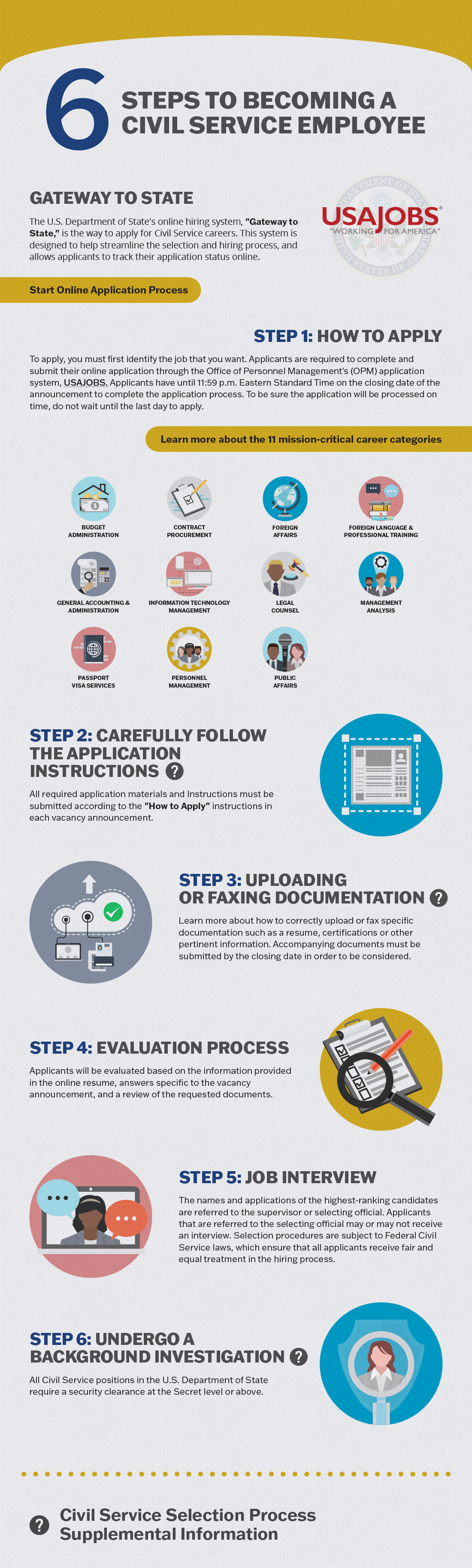
When applying through Gateway to State, the answers to personal and job specific questions will be used to evaluate eligibility for the vacancy. When completed, the answers to the Gateway to State questions will become the application.
Once the online application is submitted, a confirmation screen will appear, indicating the application has been successfully transmitted. If the screen does not appear, your application has not been completed properly and was not submitted.
Here are the instructions on how to view the status of your supporting documentation. NOTE: This feature can only be used while the announcement is open.
-Logon to your USAJOBS account.
-Click on the “Applications” tab and locate the vacancy.
-Locate Announcement Name (Announcement Number).
-Under the “Application Status” column click on the “more information” hyperlink.
-You will then be transferred to the “Gateway to State” application detail screen.
-Click on the “review and update” documents hyperlink.
-This page will show you what documents are required by the vacancy. Under the description column next to each document type you will see the status of your document(s).
-Click the “Return to USAJOBS” radio button to return back to USAJOBS.
NOTE: You will be able to see your uploaded documents immediately; however, it may take several hours before your fax documentation is reflected in the system. Check for confirmation emails for documents that you have faxed. Depending on the level of activity in the online application system, your confirmation email may be delayed. Please be aware that the confirmation email could be in your “Junk” or “Bulk Mail” folder.
Failure to provide the following application materials may cause you to lose consideration:
-Missing or incomplete name or Social Security Number;
-Missing, incomplete, or invalid Vacancy Identification Number;
-Missing resume or supporting documentation;
-Materials received after 11:59 p.m. Eastern Standard Time (EST) on the closing date of the announcement.
Technical assistance with the online application is available from the Help Desk at mgshelp@monster.com OR by calling (866) 656-6830 or (703) 269-4944 between 7:00 am and 7:00 pm ET.
After submitting your application, please follow these instructions to view the status of your application:
- Logon to your USAJOBS account.
2. Click on the “Applications” tab and locate the position.
3. Under the “Application Status” column click on the “more information” hyperlink.
4. You will then be transferred to the “Gateway to State” application detail screen.
5. Under the “Vacancy Status” column it will show you the status of the vacancy announcement (e.g., if your application was received, whether the job was cancelled, if the vacancy was filled, etc.);
6. Under the “Application Status” column it will show you the status of your application (e.g., incomplete application, not qualified – lacks specialized experience, not eligible, referred for consideration, selected, etc.).
7. To view the status of other positions that you have applied for with the Department, click on the “View Application status” radio button located on the right side of the application. Note: You can only access this functionality while you are in Gateway to State.
8. Click the “Return to USAJOBS” radio button to return back to USAJOBS.
Below is an example of what you can expect to see once you are ready to upload required documentation for your application.
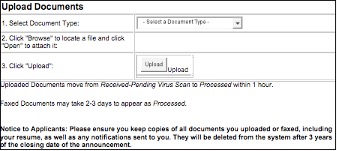
Submitting supporting documents by fax
You may also fax the required supporting documentation listed on the vacancy announcement. Click here for fax instructions (pdf). Print the fax coversheet(s) generated at the end of the on-line application process, then fax all supporting documentation to the number listed on the fax coversheet before the closing date of the announcement.
The fax coversheet(s) contains an important ID number, so do not cover it up when faxing. Remember to keep a copy for your files. Be certain to follow the fax instructions (pdf), otherwise you may lose consideration for the job.
We recommend that you print and read these instructions and keep them handy while faxing.
The clearance process considers such factors as failure to register for the Selective Service; failure to repay a U.S. Government-guaranteed student loan; past credit problems or bankruptcy; failure to meet tax obligations; unsatisfactory employment history; violations of the law, drug or alcohol abuse; and less-than-honorable discharge from the armed forces.
Investigations generally range from two to four months and include interviews with current and previous neighbors, supervisors and co-workers. In some instances, work may begin on a provisional basis, pending completion of the clearance process.

